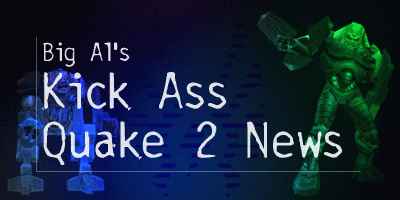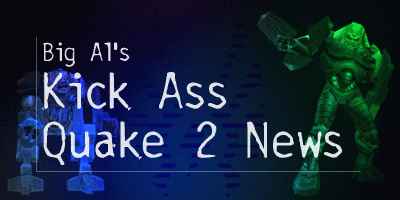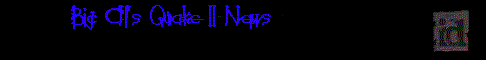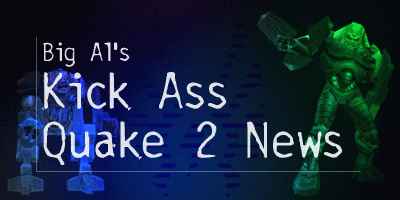 Add-A-Link
Add-A-Link
Here You Can Get All The Info
On Adding A Link To Big Al's Kick Ass Quake II News.
First Link - Image
Just Save The Image Below And
Copy The HTML Code Below The Image And It To Your Web Page.
Then Save The Web Page And
Upload The Web Page And Image To Your Base Dir On Your Web Server.

<A HREF="https://members.tripod.com/~dviper450/"><IMG
SRC="big_als_link_logo.jpg" HEIGHT=60 WIDTH=468>
Second Link - Image
Just Save The Image Below And
Copy The HTML Code Below The Image And It To Your Web Page.
Then Save The Web Page And
Upload The Web Page And Image To Your Base Dir On Your Web Server.
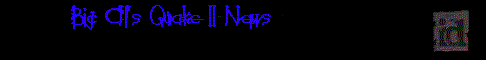
<A HREF="https://members.tripod.com/~dviper450/"><IMG
SRC="big_als_link_logo2.jpg" HEIGHT=60 WIDTH=468>
Third Link - Text
Copy The HTML Code Below And
It Will Add The Text Below To Your Web Page.
<CENTER><FONT COLOR="#3333FF"><FONT
SIZE=+1><A HREF="https://members.tripod.com/~dviper450/">Big Al's Kick
Ass Quake II News</A></FONT></FONT></CENTER>
Big Al's Kick Ass Quake II
News